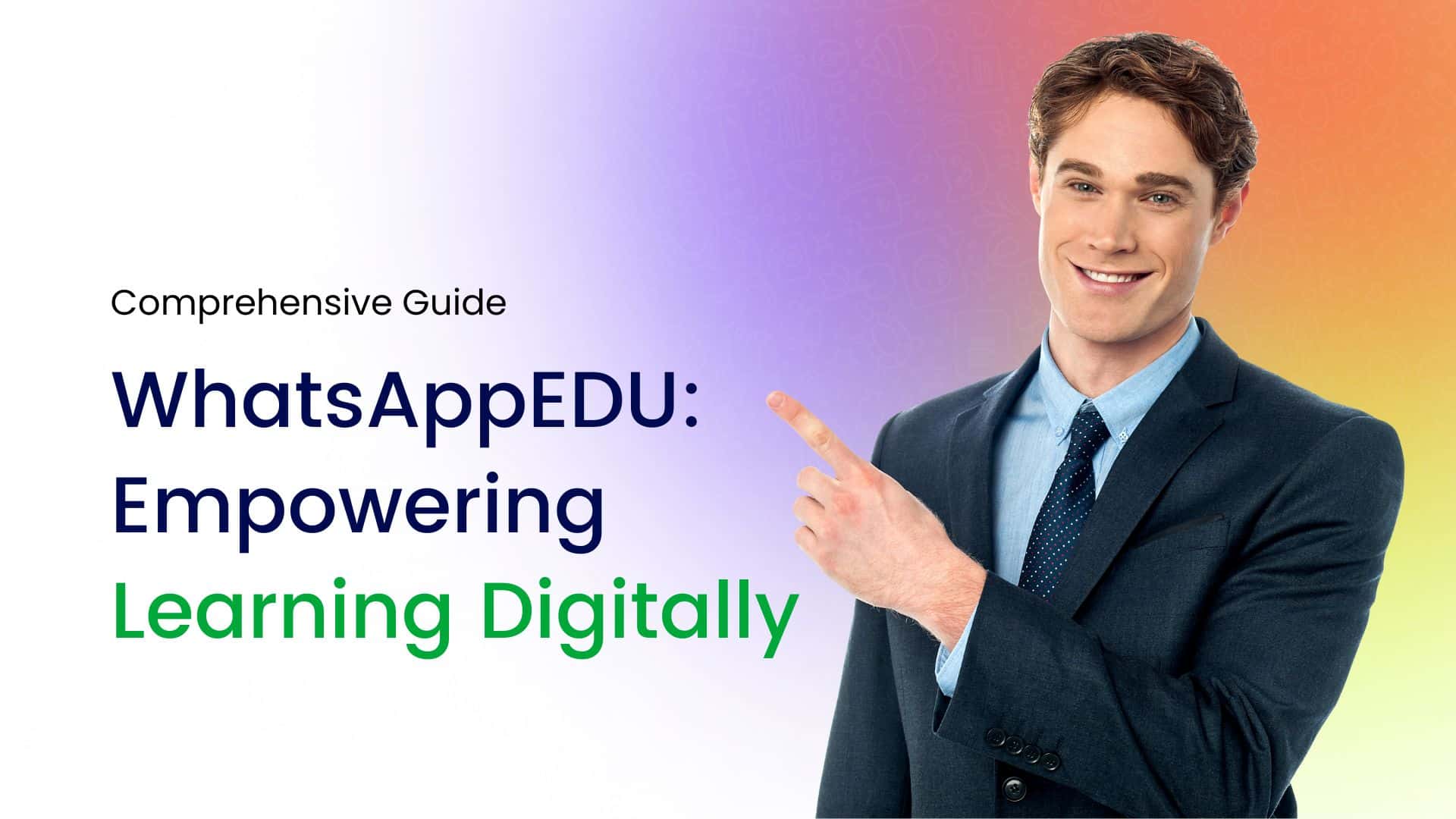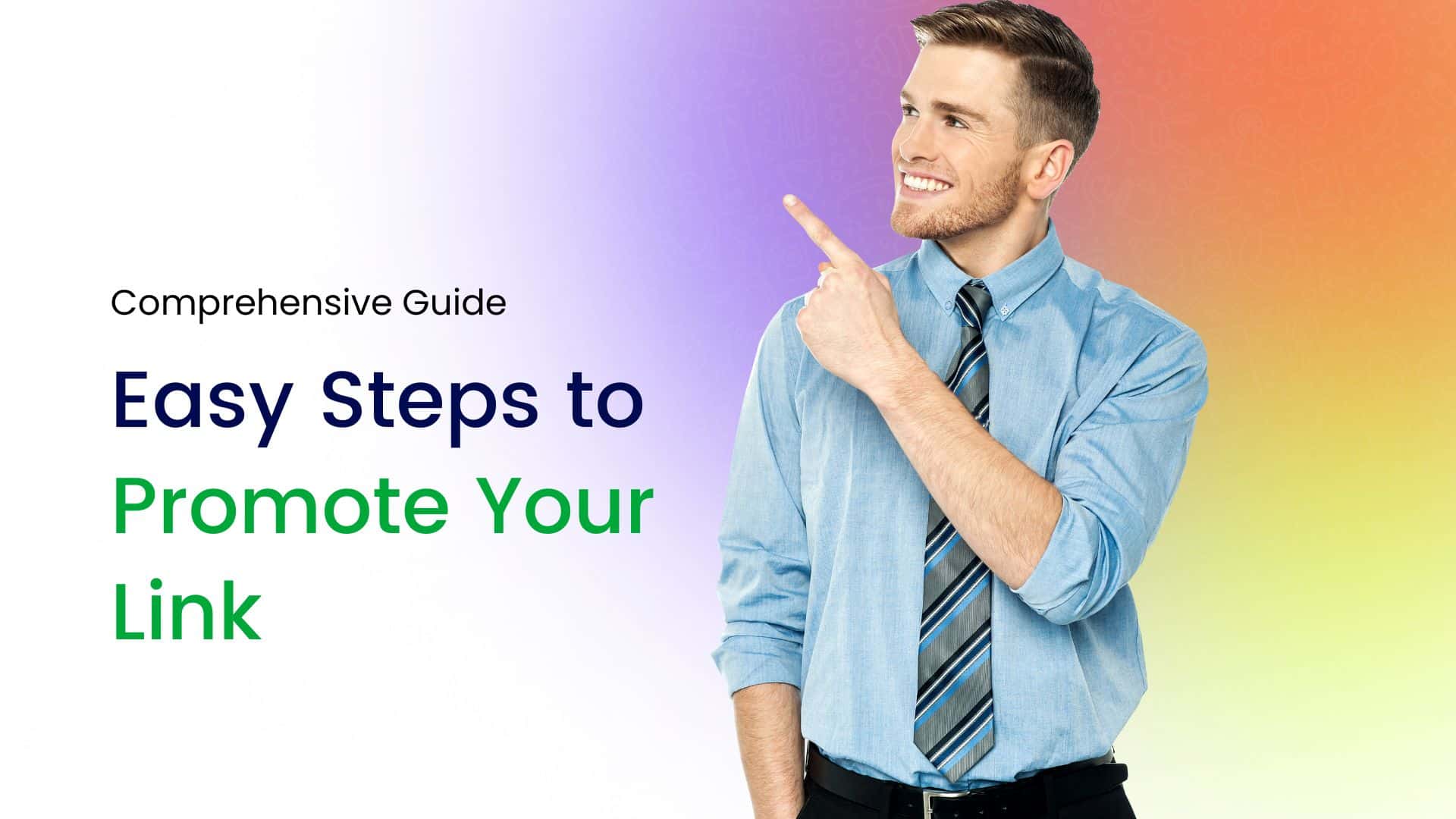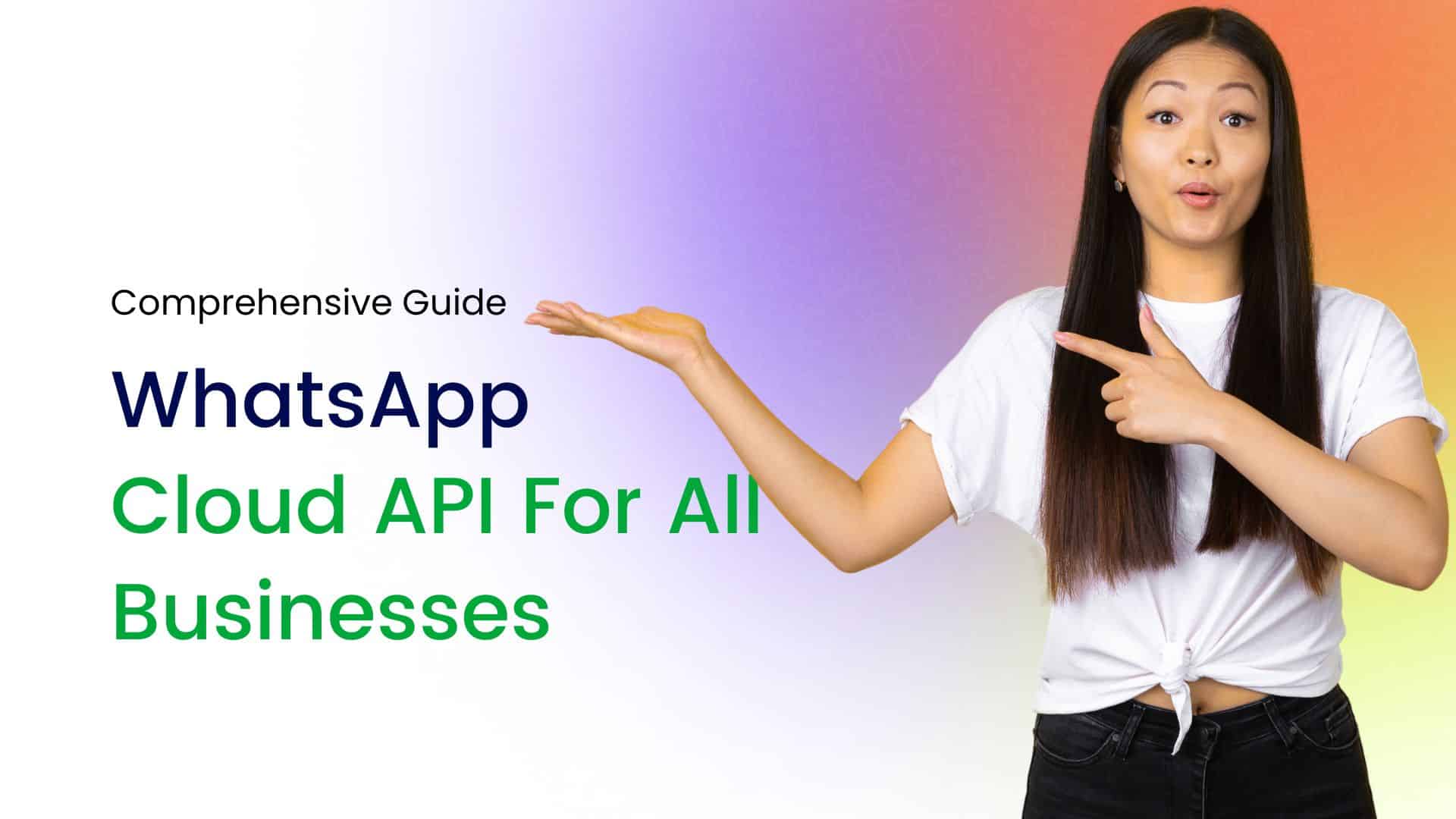In today’s interconnected world, social media platforms serve as powerful tools for individuals and businesses alike to reach wider audiences and engage with their followers. Instagram, with its visually appealing interface and vast user base, has become a go-to platform for many seeking to promote their brand, products, or services. However, despite its popularity, Instagram has limitations when it comes to direct communication. This is where integrating other communication channels such as WhatsApp can significantly enhance your reach and engagement.
WhatsApp, a messaging app owned by Facebook, boasts over 2 billion users worldwide, making it one of the most widely used messaging platforms globally. Integrating WhatsApp into your Instagram strategy can facilitate seamless communication with your audience, allowing for real-time interaction and engagement. One effective way to leverage WhatsApp’s reach is by adding a WhatsApp link to your Instagram bio. This simple yet powerful technique enables your followers to contact you directly via WhatsApp with just a click of a button.
Here’s how you can add a WhatsApp link to your Instagram bio in a few easy steps
- Get Your WhatsApp Number: If you don’t already have a WhatsApp account, download the app and sign up using your phone number. Ensure that the number you use is the one you want your followers to contact you on.
- Create Your WhatsApp Link: Once you have your WhatsApp number ready, you’ll need to create a link that directs users to start a conversation with you on WhatsApp. You can do this by adding your phone number to the end of the following URL: “https://wa.me/“. For example, if your phone number is +1234567890, your WhatsApp link would be: “https://wa.me/1234567890“.
- Add the Link to Your Instagram Bio: Open the Instagram app and go to your profile. Tap on “Edit Profile” and paste the WhatsApp link into the website field. Save your changes, and voila! Your WhatsApp link is now accessible from your Instagram bio.
By adding a WhatsApp link to your Instagram bio, you’re providing your followers with a direct and convenient way to reach out to you outside of Instagram’s messaging system. Whether they have inquiries about your products, want to book your services, or simply wish to connect with you on a more personal level, having a WhatsApp link readily available makes the process smoother and more efficient.
Moreover, integrating WhatsApp into your Instagram strategy opens up new possibilities for customer engagement and relationship building. You can use WhatsApp to provide personalized customer support, send exclusive offers or updates directly to your customers, or even conduct surveys and gather feedback in real-time.
However, while adding a WhatsApp link to your Instagram bio can enhance your reach and communication efforts, it’s essential to strike a balance and not overwhelm your followers with too many contact options. Evaluate your audience’s preferences and choose the communication channels that best suit your goals and their needs.
Connect with Your Customers in a Snap: The Ultimate Guide to Crafting an Instagram WhatsApp Link!
In today’s fast-paced digital world, establishing seamless communication channels with your customers is paramount for business success. With the prevalence of social media platforms like Instagram and messaging apps like WhatsApp, bridging the gap between your brand and your audience has never been easier. One powerful way to streamline this connection is by creating an Instagram WhatsApp link. This simple yet effective tool allows your followers to reach out to you directly via WhatsApp with just a click. In this comprehensive guide, we’ll walk you through the steps of crafting your very own Instagram WhatsApp link, empowering you to enhance customer engagement and foster meaningful interactions.
Why You Need an Instagram WhatsApp Link
Before delving into the specifics of creating an Instagram WhatsApp link, it’s essential to understand its significance for your business. Here’s why incorporating this feature into your social media strategy can be a game-changer:
- Seamless Communication: By offering a direct line of communication through WhatsApp, you eliminate barriers between your brand and your customers. This instant accessibility fosters real-time conversations and enhances customer satisfaction.
- Personalized Support: WhatsApp allows for one-on-one interactions, enabling you to provide personalized assistance, address inquiries promptly, and offer tailored solutions to your customers’ needs.
- Increased Conversions: The convenience of reaching out via WhatsApp can significantly boost conversion rates. Customers are more likely to engage with your brand and make purchases when they can easily communicate with you.
- Enhanced Trust and Loyalty: Building strong relationships with your customers is key to fostering trust and loyalty. By offering a direct line of communication, you demonstrate transparency, reliability, and a genuine commitment to customer satisfaction.
Crafting Your Instagram WhatsApp Link
Now that you understand the benefits of an Instagram WhatsApp link, let’s dive into the step-by-step process of creating one:
- Get Your WhatsApp Number Ready: Ensure you have a dedicated business WhatsApp number set up and ready to use. This number will be the destination for incoming messages from your Instagram profile.
- Generate Your WhatsApp Link: Use a reliable tool or service to generate your WhatsApp link. There are several online platforms available that allow you to create a clickable link that directs users to a pre-filled WhatsApp message to your business number.
- Integrate the Link into Your Instagram Bio: Once you have your WhatsApp link ready, add it to your Instagram bio. This makes it easily accessible to your followers, who can simply click on it to initiate a conversation with you on WhatsApp.
- Promote Your WhatsApp Link: Encourage your followers to reach out to you via WhatsApp by promoting your link in your Instagram posts, stories, and captions. Highlight the benefits of contacting you through this channel and provide incentives for doing so, such as exclusive deals or personalized recommendations.
- Monitor and Respond Promptly: Once the conversations start flowing, make sure to monitor your WhatsApp messages regularly and respond promptly to inquiries, feedback, and requests. This proactive approach demonstrates your commitment to customer satisfaction and strengthens the bond between your brand and your audience.
Best Practices for Maximizing Impact
To maximize the impact of your Instagram WhatsApp link, consider the following best practices:
- Personalize Your Responses: Tailor your messages to each customer’s specific needs and preferences to create a personalized and memorable experience.
- Provide Value: Offer valuable insights, tips, and recommendations to your customers to showcase your expertise and build credibility.
- Maintain Professionalism: While WhatsApp offers a more casual communication environment, it’s essential to maintain a professional tone and uphold your brand’s image at all times.
- Track Performance: Monitor the effectiveness of your Instagram WhatsApp link by tracking metrics such as message response time, conversation volume, and conversion rates. Use this data to refine your approach and optimize your communication strategy.
Benefits of Adding Instagram WhatsApp Link to Your Bio
Adding an Instagram WhatsApp link to your bio can offer a myriad of benefits for both businesses and individuals looking to connect with their audience in a more meaningful and efficient way. Here are some key advantages:
- Enhanced Accessibility: By providing a direct link to your WhatsApp number in your Instagram bio, you make it incredibly easy for your followers to reach out to you. This streamlined communication process eliminates friction and encourages more interactions.
- Instant Connection: With just a click, users can initiate a conversation with you on WhatsApp, enabling real-time communication and instant engagement. This immediacy can lead to faster responses, quicker resolutions to inquiries, and a more positive user experience.
- Personalized Support: WhatsApp allows for one-on-one conversations, allowing you to provide personalized support and assistance to your followers. Whether it’s answering questions, addressing concerns, or offering product recommendations, you can tailor your responses to meet individual needs effectively.
- Increased Engagement: By offering multiple channels for communication, such as Instagram and WhatsApp, you cater to different preferences and communication styles among your audience. This can lead to increased engagement as users choose the platform they feel most comfortable interacting with.
- Improved Customer Satisfaction: The convenience of reaching out via WhatsApp can contribute to higher levels of customer satisfaction. When users know they can easily contact you for assistance or information, they’re more likely to feel valued and appreciated, fostering a positive relationship with your brand.
- Higher Conversion Rates: Streamlining the communication process and providing instant access to your WhatsApp number can lead to higher conversion rates. Whether it’s driving sales, booking appointments, or generating leads, the ease of reaching out directly can facilitate smoother transactions and interactions.
- Building Trust and Loyalty: Offering a direct line of communication through WhatsApp demonstrates transparency, accessibility, and a commitment to customer service. By being readily available to address inquiries and provide support, you build trust and loyalty with your audience, strengthening the relationship between your brand and your customers.
- Measurable Results: Adding an Instagram WhatsApp link allows you to track the effectiveness of your communication strategy. You can monitor metrics such as message response time, conversation volume, and conversion rates to gauge the impact of your efforts and make data-driven decisions to optimize performance.
Use of WhatsApp Templates for Instagram
Utilizing WhatsApp templates for Instagram can streamline your communication process, enhance efficiency, and provide a more personalized experience for your audience. Here’s how you can leverage WhatsApp templates effectively:
- Automated Responses: WhatsApp templates allow you to set up automated responses for frequently asked questions or common inquiries. You can create templates for various scenarios, such as product inquiries, order updates, or general information, saving time and effort in manually responding to each message.
- Consistent Brand Messaging: By using WhatsApp templates, you ensure consistency in your brand messaging across all customer interactions. Templates can be crafted to reflect your brand’s tone, style, and values, maintaining a cohesive identity and reinforcing brand recognition.
- Quick Replies: Templates enable you to send quick replies to incoming messages on Instagram that require simple responses. Whether it’s confirming receipt of a message, acknowledging an inquiry, or providing basic information, pre-defined templates allow for swift communication without sacrificing quality.
- Personalization: While templates offer automation, they can still be personalized to add a human touch to your responses. Include placeholders for variables like the recipient’s name or specific details related to their inquiry, making the communication feel more tailored and individualized.
- Efficient Customer Service: With WhatsApp templates, you can streamline your customer service process by providing standardized responses to common queries. This reduces response times, minimizes errors, and ensures that customers receive accurate information consistently.
- 24/7 Availability: Templates enable you to maintain round-the-clock availability for customer inquiries, even when you’re not actively monitoring your Instagram messages. Automated responses can reassure customers that their messages have been received and will be addressed promptly, improving satisfaction and trust.
- Tracking and Analytics: Many messaging platforms offer analytics features that allow you to track the performance of your templates. You can monitor metrics such as response rates, message open rates, and customer satisfaction scores to evaluate the effectiveness of your templates and make adjustments as needed.
- Compliance and Regulations: When using WhatsApp templates, it’s essential to adhere to relevant privacy regulations and guidelines. Ensure that your templates comply with data protection laws and respect users’ privacy rights, particularly when handling sensitive information or personal data.
conclusion
maximizing your reach on Instagram involves more than just posting captivating content; it’s about creating meaningful connections with your audience. By integrating a WhatsApp link into your Instagram bio, you’re not only making it easier for your followers to connect with you but also opening the door to deeper engagement and interaction. Embrace the power of WhatsApp to enhance your Instagram presence and take your social media strategy to new heights.