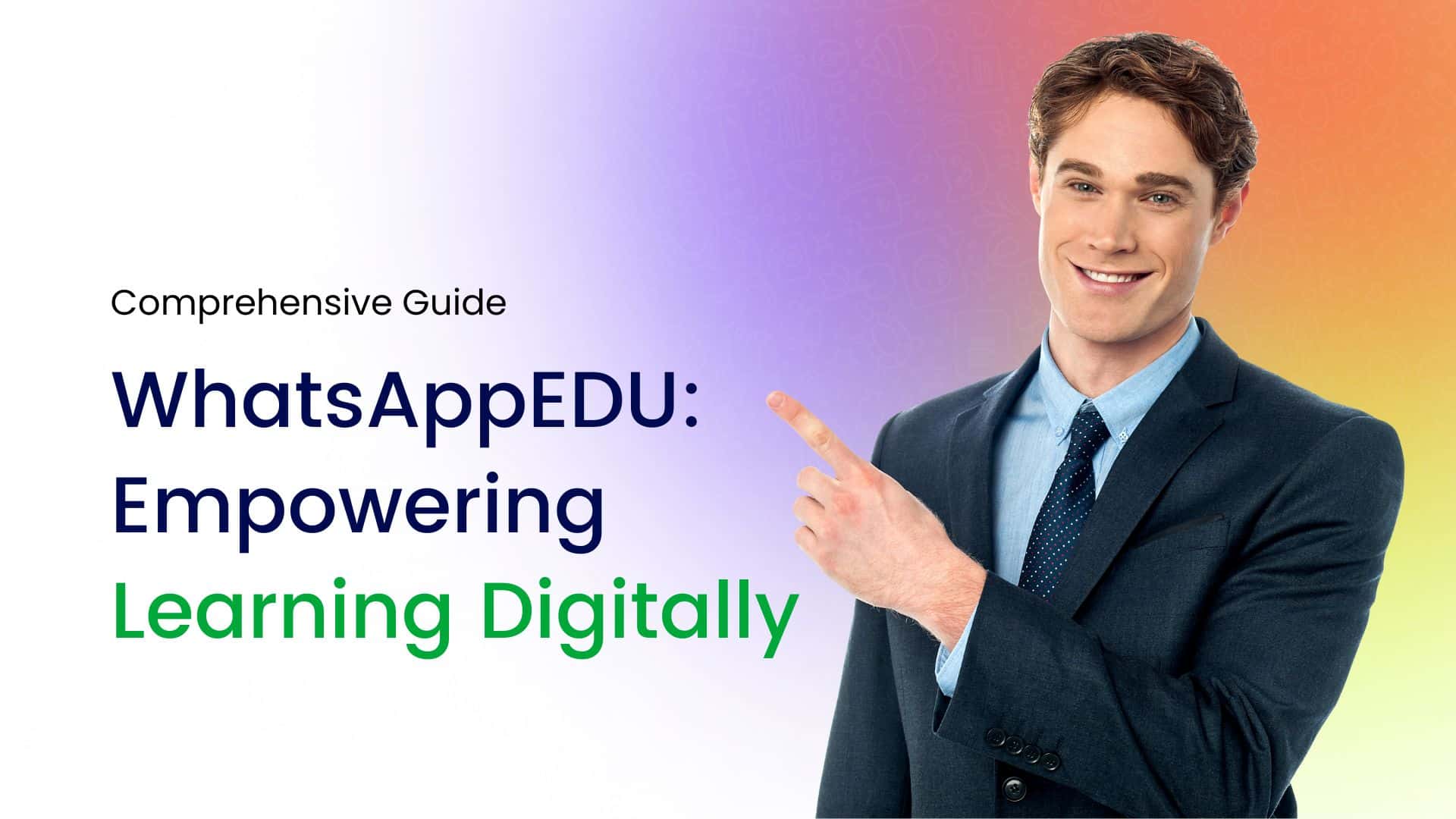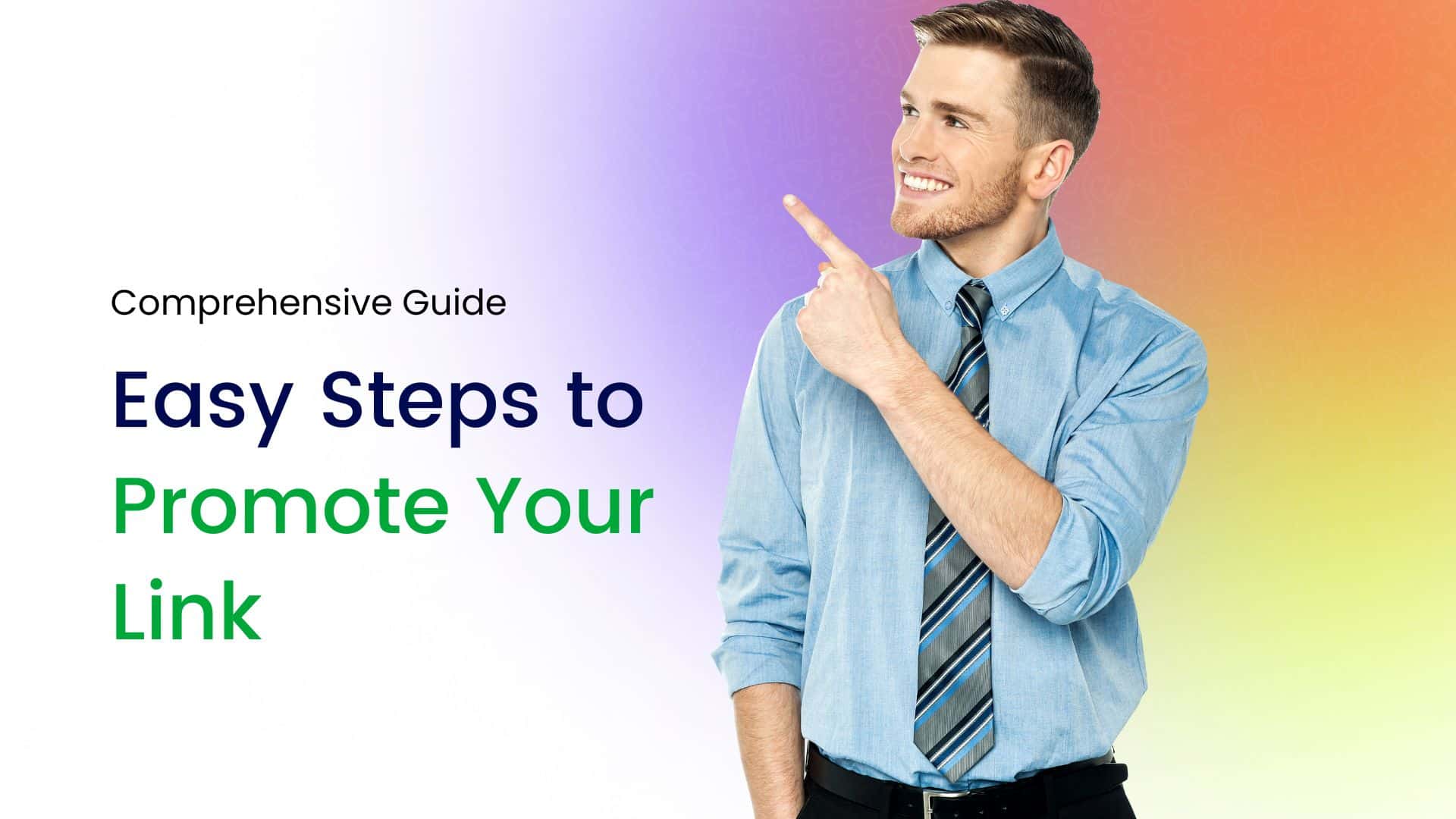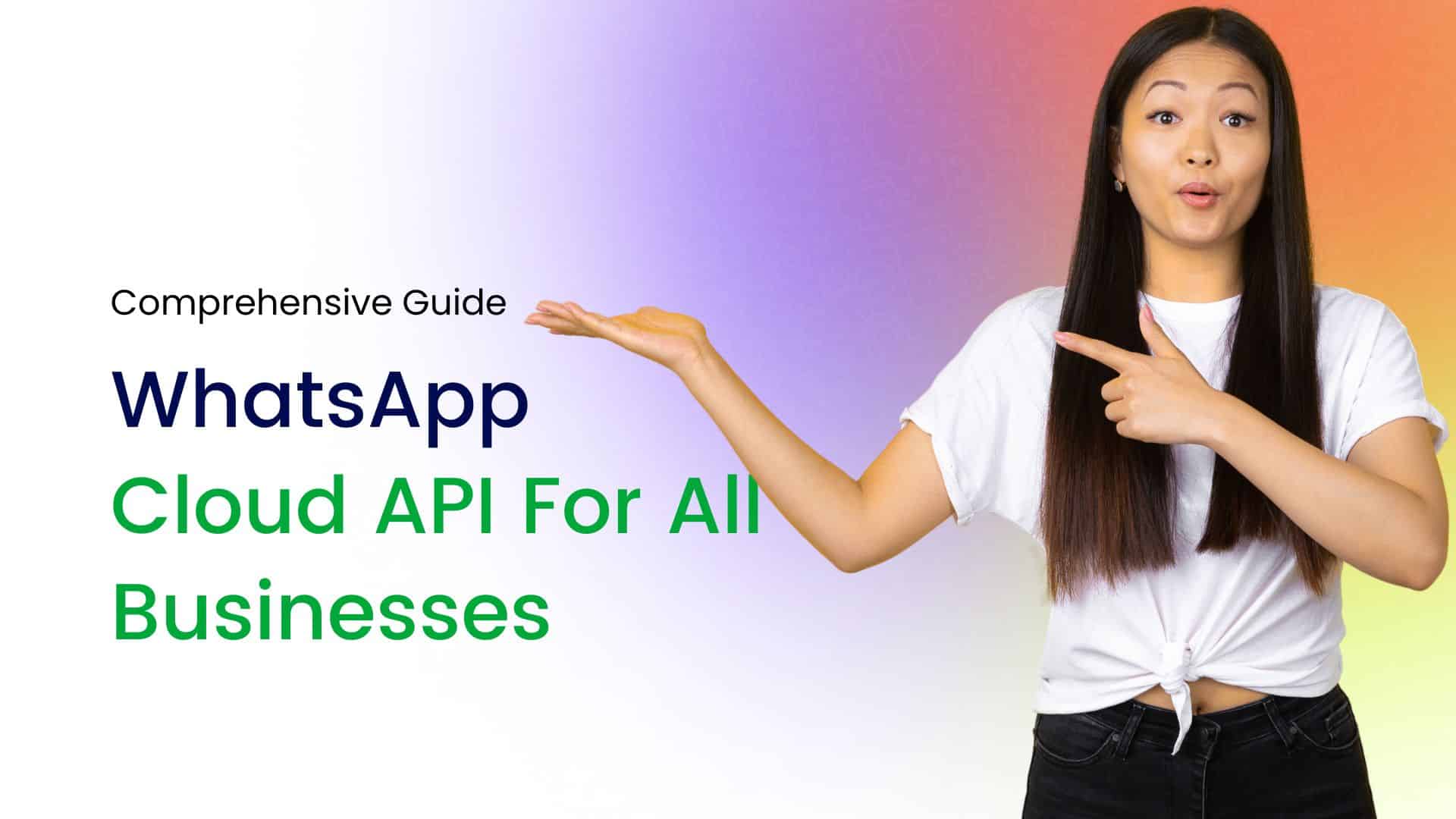With the increasing reliance on instant messaging for business communication, WhatsApp has become an indispensable tool for entrepreneurs and enterprises alike. WhatsApp Business, designed specifically for business purposes, offers a range of features to streamline communication and enhance customer service. One such feature is the ability to set auto-reply messages, which can save time and ensure prompt responses to incoming inquiries.
What is WhatsApp Auto Reply?
In the realm of instant messaging, WhatsApp stands as a titan, boasting over two billion users worldwide. Its ubiquity has transformed it into a staple communication tool for individuals, businesses, and organizations alike. Among its plethora of features, WhatsApp Auto Reply emerges as a convenient and efficient tool, streamlining communication processes and enhancing user experience. Let’s delve deeper into what WhatsApp Auto Reply entails, its benefits, usage, and best practices.
What is WhatsApp Auto Reply?
WhatsApp Auto Reply is a functionality that enables users to set automated responses to incoming messages when they’re unable to reply manually. It serves as an intelligent virtual assistant, promptly acknowledging received messages and providing predefined responses based on user preferences.
Benefits of WhatsApp Auto Reply
- Improved Communication Efficiency: Auto Reply ensures that no message goes unanswered, even during periods of unavailability. This enhances communication efficiency by providing immediate acknowledgment to senders.
- 24/7 Availability: Businesses and professionals can maintain round-the-clock availability without compromising personal time. Auto Reply ensures that customers or contacts receive responses regardless of the time of day.
- Enhanced Customer Service: For businesses, Auto Reply can be a boon for customer service. It offers quick responses to frequently asked questions, resolves queries, and provides essential information, thereby enhancing customer satisfaction.
- Time Management: Individuals and businesses can save time by automating responses to common inquiries, freeing up resources to focus on more critical tasks.
- Professionalism: Utilizing Auto Reply portrays professionalism and reliability, as it demonstrates a commitment to prompt communication and customer care.
How to Use WhatsApp Auto Reply
- Activate Auto Reply Feature: Depending on the device and WhatsApp version, navigate to the settings menu and locate the Auto Reply feature. Enable it to start configuring automated responses.
- Define Rules and Triggers: Specify the conditions under which Auto Reply activates. This may include specific keywords, phrases, or time frames. Tailor responses based on the nature of incoming messages.
- Craft Customized Responses: Develop personalized messages that align with the purpose of the communication. Ensure clarity, relevance, and professionalism in your automated replies.
- Test and Refine: Before deploying Auto Reply in a live environment, conduct thorough testing to ensure its effectiveness. Tweak settings and messages as needed to optimize performance.
Understanding Auto-Reply in WhatsApp Business
Auto-reply messages allow you to automatically respond to incoming messages when you’re unable to do so manually. This feature is particularly useful for acknowledging messages outside of business hours or during periods of high volume.
Steps to Set Up Auto-Reply in WhatsApp Business
- Install WhatsApp Business :If you haven’t already, download and install the WhatsApp Business app from the Google Play Store (for Android users) or the App Store (for iOS users). Sign up using your business phone number and complete the verification process.
- Access Settings :Once logged in, tap on the three-dot menu located at the top right corner of the screen. From the dropdown menu, select “Settings.”
- Set Up Business Tools : In the Settings menu, navigate to the “Business tools” section. Here, you’ll find various tools to manage your business profile, including “Away message” and “Greeting message.”
- Configure Away Message :Tap on “Away message” to configure your auto-reply settings. You can choose to enable the away message for specific hours or set it to run continuously. Customize the message to inform customers that you’re currently unavailable and provide alternative contact information or expected response times.
- Customize Greeting Message (Optional) :Additionally, you can set up a greeting message to automatically send to customers when they initiate a conversation with your business for the first time or after 14 days of inactivity. This message can include a warm welcome, brief introduction to your business, or instructions on how to proceed.
- Save Change :After customizing your auto-reply and greeting messages, don’t forget to save your changes to activate them.
Best Practices for Using Auto-Reply
- Keep it Concise: Craft your auto-reply message in a clear and concise manner, providing essential information without overwhelming the recipient.
- Personalize When Possible: If feasible, personalize the auto-reply message with the recipient’s name or other relevant details to enhance engagement.
- Set Expectations: Be transparent about when customers can expect a response from you, whether it’s within a few hours, the next business day, or a specific timeframe.
- Update Regularly: Periodically review and update your auto-reply messages to ensure they remain relevant and accurate, especially if there are changes in your business operations or contact information.
- Test Before Activation: Before activating auto-reply messages, test them to ensure they function as intended and convey the desired message effectively.
How to enable Auto Reply for WhatsApp Business App?
WhatsApp Business App has become an essential tool for many businesses worldwide, allowing them to efficiently communicate with customers, manage orders, and provide support. One useful feature of the WhatsApp Business App is the ability to set up auto-reply messages. These automated responses can help streamline communication, providing quick answers to frequently asked questions or acknowledging customer inquiries outside of business hours. Here’s a step-by-step guide on how to enable auto-reply for WhatsApp Business App:
- Download and Install WhatsApp Business App: If you haven’t already done so, start by downloading and installing the WhatsApp Business App from the Google Play Store (for Android devices) or the Apple App Store (for iOS devices). Ensure that you download the official WhatsApp Business App developed by WhatsApp Inc.
- Launch WhatsApp Business App and Verify Your Number: Open the WhatsApp Business App and proceed with the number verification process. You’ll need to enter your business phone number and verify it using the verification code sent via SMS or call.
- Access Settings: Once you’ve verified your number and set up your business profile, navigate to the settings menu. You can do this by tapping on the three vertical dots in the top-right corner of the screen.
- Tap on Business Tools: In the settings menu, locate and tap on the “Business tools” option. This section contains various tools and features designed to enhance your business communication on WhatsApp.
- Select Away Message or Greeting Message: Depending on your preference, you can choose to set up an away message or a greeting message. An away message is typically used to automatically respond to messages received outside of business hours, while a greeting message can be set to welcome customers when they first message your business.
- Customize Your Message: After selecting either the away message or greeting message option, you’ll have the opportunity to customize the message to suit your business needs. You can include information such as business hours, frequently asked questions, or alternative contact methods for urgent inquiries.
- Enable Auto-reply: Once you’ve customized your message, toggle the switch to enable auto-reply. This will ensure that the automated message is sent to customers whenever they message your business during the specified conditions (e.g., outside of business hours or upon initial contact).
- Review and Save: Before finalizing your auto-reply message, review it to ensure accuracy and relevance. Once you’re satisfied with the message content, tap on the “Save” or “Apply” button to save your settings.
- Test Your Auto-reply: To ensure that your auto-reply is functioning correctly, send a test message to your business WhatsApp number from another device. You should receive the automated response based on the conditions you’ve set up.
- Monitor and Adjust as Needed: After enabling auto-reply, regularly monitor its effectiveness and adjust your message or settings as needed. Pay attention to customer feedback and make changes to improve the overall customer experience.
Limitations of Auto Reply for WhatsApp Business
In the era of digital communication, businesses are constantly seeking efficient ways to streamline customer interactions. WhatsApp Business has emerged as a powerful tool for enterprises to connect with their audience directly. Among its features, the auto-reply function stands out as a convenient way to acknowledge messages and maintain engagement even outside of business hours. However, despite its usefulness, auto-reply has its limitations that businesses should be aware of.
Lack of Personalization
One of the significant drawbacks of auto-reply on WhatsApp Business is its inability to provide personalized responses. While it can acknowledge receipt of a message or provide generic information, it often fails to address specific queries or concerns of individual customers. This lack of personalization may lead to customer dissatisfaction, especially when dealing with complex issues that require tailored responses.
Inability to Handle Complex Queries
Auto-reply systems are typically designed to respond to simple queries or provide basic information. However, when faced with more intricate questions or customer requests that require human intervention, auto-reply falls short. Complex inquiries may go unanswered or receive irrelevant automated responses, resulting in frustration for customers and potential damage to the business’s reputation.
Limited Flexibility and Customization
While WhatsApp Business allows businesses to set up auto-reply messages, the customization options are often limited. Businesses may find it challenging to tailor auto-reply messages according to different scenarios or customer segments effectively. This lack of flexibility can hinder the ability to provide relevant and timely responses, ultimately impacting customer satisfaction and engagement.
Potential for Miscommunication
Auto-reply messages are pre-programmed and lack the context provided by human interaction. As a result, there is a risk of miscommunication or misunderstanding, particularly when dealing with sensitive issues or inquiries requiring empathy and nuance. Automated responses may come across as impersonal or tone-deaf, leading to negative perceptions of the business.
Dependency on Technology
Auto-reply functionality relies heavily on technology and infrastructure. Any glitches or technical issues with the WhatsApp platform or the business’s messaging system can disrupt the auto-reply feature, leaving customers without timely responses. Moreover, reliance on automation may undermine the human touch that many customers value in their interactions with businesses.
Over-reliance on Automation
While automation can enhance efficiency and productivity, over-reliance on auto-reply may have unintended consequences. Businesses risk losing the opportunity for genuine engagement and relationship-building with customers by prioritizing automation over human interaction. This can erode trust and loyalty over time, as customers may perceive the business as distant or indifferent to their needs.
Conclusion
Auto-reply messages in WhatsApp Business offer a convenient way to manage customer inquiries and maintain communication even when you’re unavailable. By following the steps outlined above and implementing best practices, you can leverage this feature to enhance your business’s responsiveness and customer service experience.
WhatsApp Auto Reply emerges as a valuable tool for streamlining communication, enhancing efficiency, and delivering exceptional customer service. Whether utilized by individuals managing personal messages or businesses catering to customer inquiries, Auto Reply offers a convenient solution to maintain responsiveness and professionalism. By leveraging its benefits and adhering to best practices, users can unlock the full potential of WhatsApp Auto Reply, elevating their messaging experience to new heights.