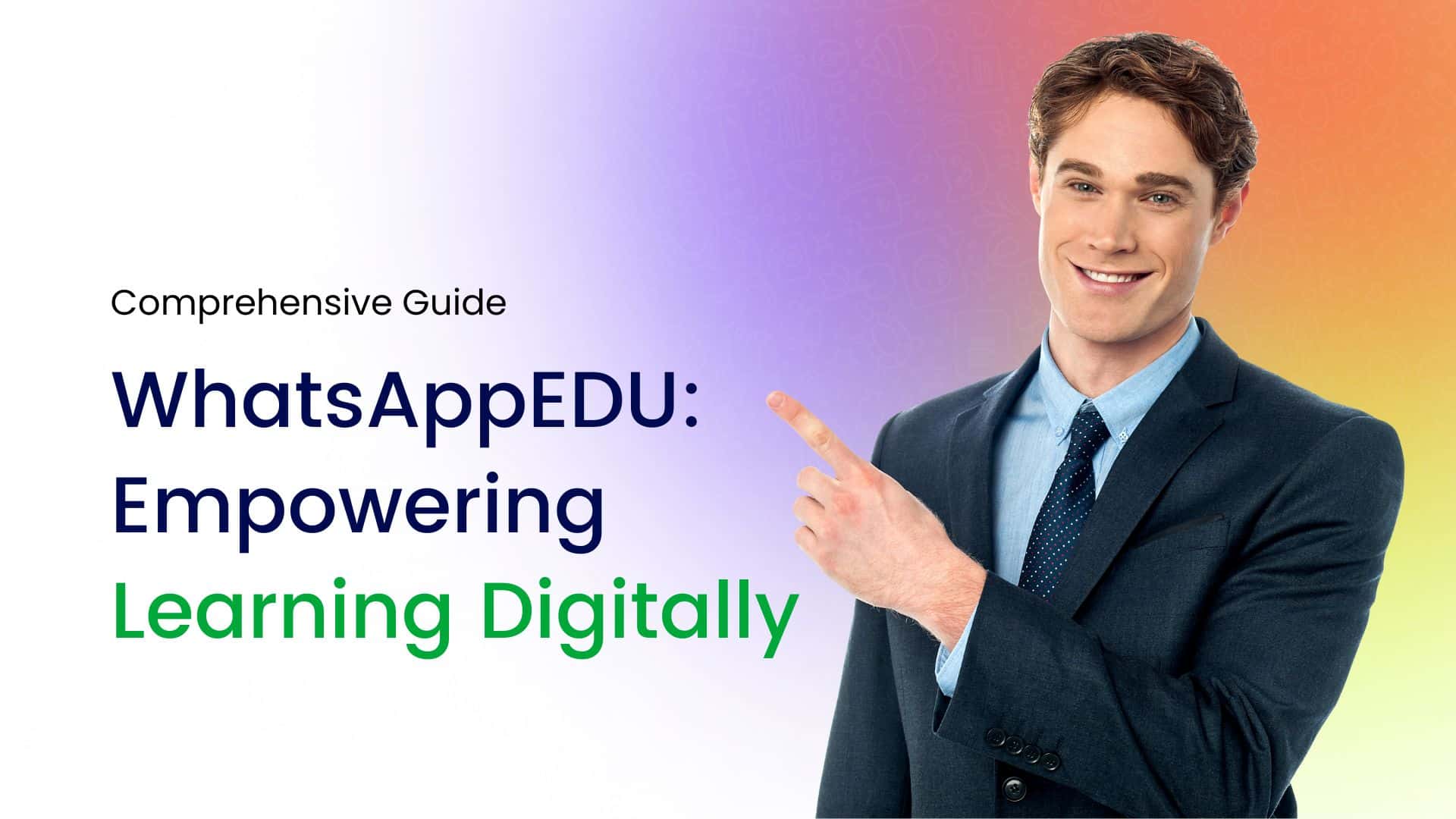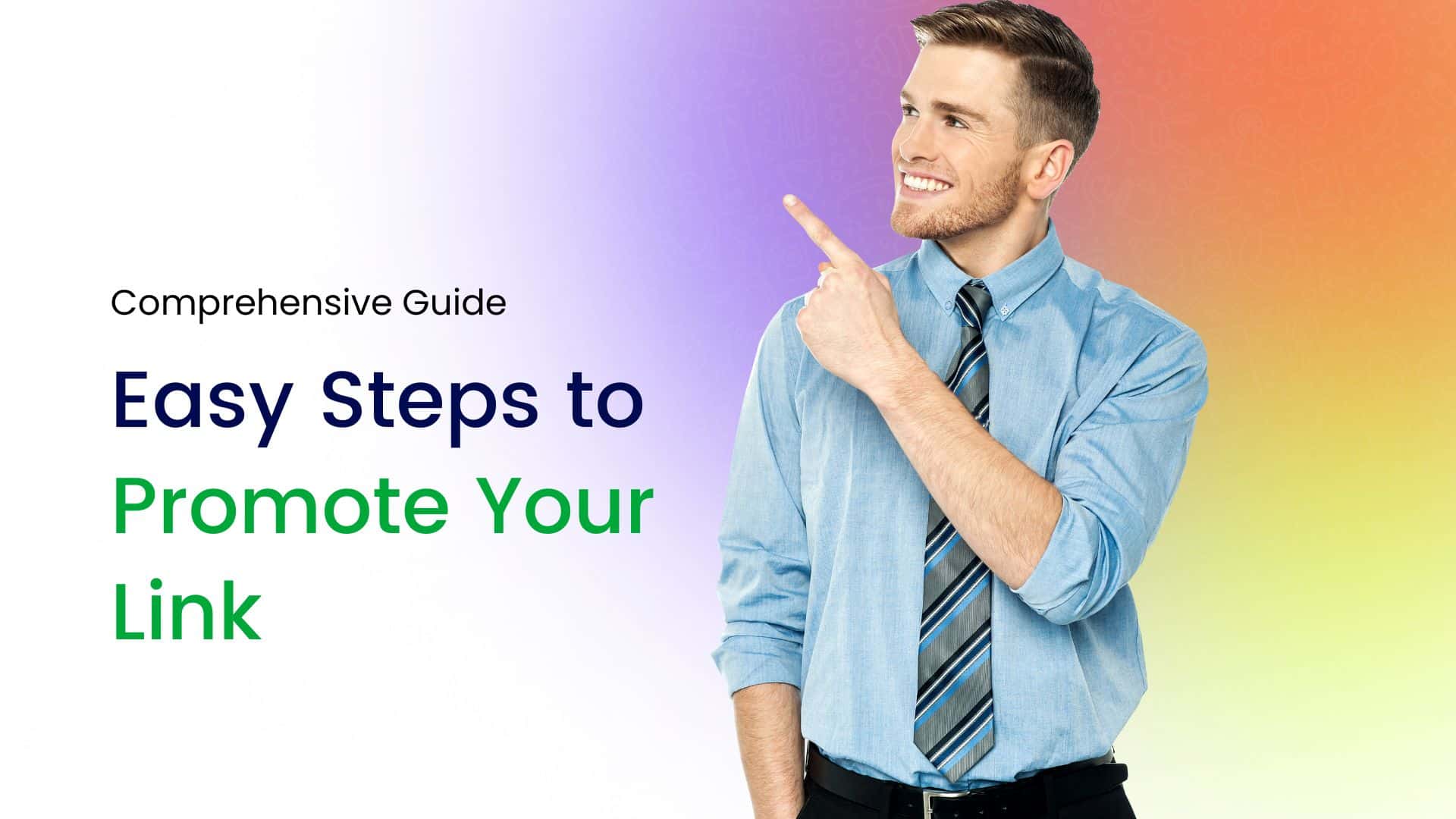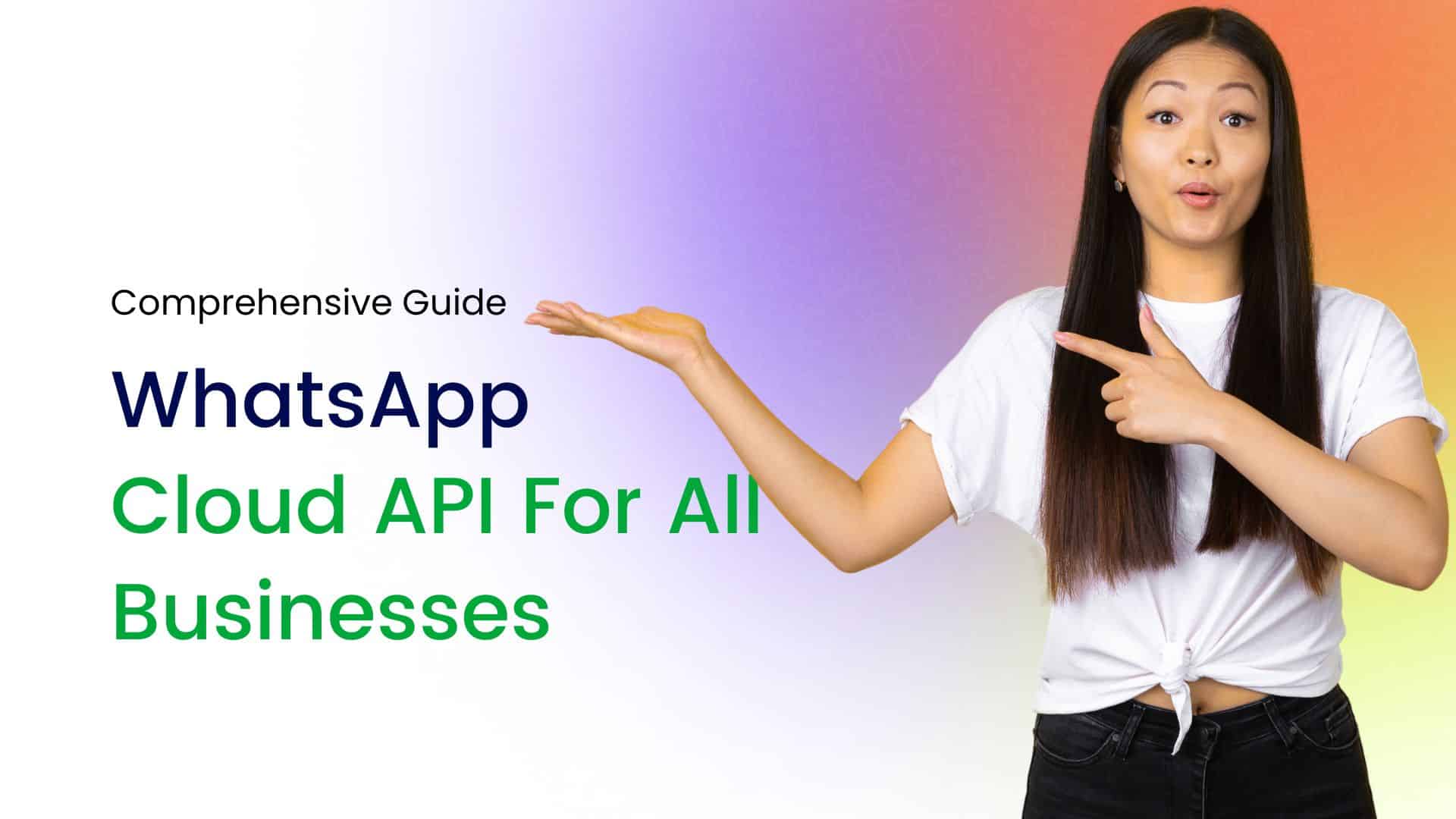In today’s digital age, businesses rely heavily on messaging platforms to connect with customers in real-time. WhatsApp, being one of the most popular messaging apps worldwide, has become an essential tool for businesses to engage with their audience effectively. However, as your business grows, you might find the need to transition from a regular WhatsApp Business Number to WhatsApp API for more advanced features and capabilities. This transition can seem daunting at first, but with the right guidance, it can be a smooth and beneficial process for your business.
Understanding the WhatsApp API
WhatsApp Business API offers a more robust set of features compared to the standard WhatsApp Business app. It allows businesses to automate messages, integrate with CRM systems, and provide better customer support. Additionally, it enables enterprises to handle a larger volume of messages efficiently.
Reasons to Transition to WhatsApp API
There are several compelling reasons why businesses choose to transition their WhatsApp Business Number to WhatsApp API:
- Scalability: WhatsApp API allows businesses to handle a higher volume of messages, making it suitable for enterprises with a large customer base.
- Automation: With WhatsApp API, businesses can automate responses to frequently asked questions, saving time and resources.
- Integration: WhatsApp API can be integrated with other business systems such as CRM software, enabling a seamless flow of communication and data.
- Analytics: Gain insights into customer interactions with detailed analytics provided by WhatsApp API, allowing businesses to optimize their messaging strategies.
Steps to Transition to WhatsApp API
Transitioning from a regular WhatsApp Business Number to WhatsApp API involves several steps:
- Check Eligibility: Ensure that your business meets WhatsApp’s eligibility criteria for using the API. WhatsApp API is primarily designed for medium to large businesses with a significant customer base.
- Choose a Provider: Select a WhatsApp Business Solution Provider (BSP) that offers WhatsApp API integration services. These providers act as intermediaries between businesses and WhatsApp, facilitating the integration process.
- Apply for Access: Work with your chosen BSP to apply for access to the WhatsApp Business API. You’ll need to provide information about your business and how you plan to use the API.
- Agree to Terms: Once your application is approved, you’ll need to agree to WhatsApp’s Business Terms and the WhatsApp Business API Terms of Service.
- Set Up Your Account: Your BSP will guide you through the process of setting up your WhatsApp Business Account and configuring the API integration.
- Verify Your Business: WhatsApp requires businesses using the API to undergo a verification process to ensure authenticity and trustworthiness. This typically involves providing documentation to verify your business identity.
- Migrate Your Contacts: Transfer your existing contacts from your regular WhatsApp Business Number to the new WhatsApp API account. Your BSP can assist you in this process.
- Integrate with CRM: If you’re integrating WhatsApp API with your CRM system, work with your BSP and IT team to ensure a seamless integration.
- Train Your Team: Provide training to your team members on how to use the new WhatsApp API features effectively, including automation tools and analytics.
- Launch and Monitor: Once everything is set up, launch your WhatsApp API integration and monitor its performance closely. Use analytics data to refine your messaging strategies and improve customer engagement.
WhatsApp Business Number to WhatsApp API: Understanding the Basics of Migration
In recent years, WhatsApp has emerged as a powerful tool for businesses to connect with their customers. Its user-friendly interface and widespread adoption make it an attractive platform for customer communication. WhatsApp Business, a dedicated version of the app tailored for business needs, offers features like automated messages, business profiles, and statistics to help businesses engage with their audience more effectively. However, as businesses grow and evolve, they often find the need to migrate from using a regular WhatsApp Business number to WhatsApp API for enhanced scalability and functionality. This article aims to provide a comprehensive understanding of the basics of this migration process.
Why Migrate from WhatsApp Business Number to WhatsApp API?
While WhatsApp Business offers useful features for small-scale operations, migrating to WhatsApp API becomes necessary for businesses experiencing growth and requiring more advanced capabilities. Here are some reasons why businesses opt for this migration:
- Scalability: WhatsApp API allows businesses to handle a higher volume of messages efficiently, making it suitable for enterprises with a large customer base.
- Automation: With WhatsApp API, businesses can automate responses, greetings, and frequently asked questions, streamlining communication and saving time.
- Integration: Integration capabilities enable businesses to connect WhatsApp with their existing CRM systems, allowing for better management of customer interactions and data.
- Analytics: WhatsApp API provides access to detailed analytics and reporting, offering valuable insights into customer behavior and campaign performance.
- Personalization: Advanced features of WhatsApp API enable businesses to personalize messages based on customer data and preferences, enhancing the overall customer experience.
Understanding the Migration Process
Migrating from a WhatsApp Business number to WhatsApp API involves several steps and considerations:
- Application Process: To use WhatsApp API, businesses need to apply through a WhatsApp Business Solution Provider (BSP). The application process typically involves providing business details, use case information, and agreeing to WhatsApp’s terms and conditions.
- Approval and Onboarding: Once the application is submitted, WhatsApp reviews it for compliance with their policies. Upon approval, the BSP assists the business in setting up the API, including obtaining the necessary credentials and configuring the integration.
- Data Migration: Businesses need to migrate their existing data, including contacts, chat history, and templates, to the new API-enabled platform. This ensures continuity of communication and prevents disruption for customers.
- Configuration and Customization: After onboarding, businesses can configure the API settings according to their requirements. This includes setting up automated responses, defining message templates, and integrating with other systems.
- Testing and Optimization: It’s crucial to thoroughly test the WhatsApp API integration to ensure it functions as expected. Businesses should conduct testing across various scenarios and refine their setup for optimal performance.
- Training and Adoption: Training employees on how to use the new platform and leveraging its features effectively is essential for successful adoption. Providing ongoing support and guidance helps teams maximize the benefits of WhatsApp API.
Best Practices for Migration Success
To ensure a smooth transition from WhatsApp Business number to WhatsApp API, businesses should consider the following best practices:
- Plan Ahead: Proper planning is key to a successful migration. Identify business requirements, choose the right BSP, and establish clear goals for the transition.
- Communicate with Customers: Keep customers informed about the migration process and any changes that may affect their experience. Provide support channels for assistance and address any concerns promptly.
- Test Thoroughly: Conduct comprehensive testing of the WhatsApp API integration in a controlled environment before fully deploying it. Address any issues or discrepancies to minimize disruptions.
- Monitor Performance: Continuously monitor the performance of the WhatsApp API platform, including message delivery, response times, and customer feedback. Use analytics to identify areas for improvement and optimization.
- Stay Compliant: Adhere to WhatsApp’s policies and guidelines to ensure compliance with their terms of service. Avoid practices that may result in account suspension or restrictions.
- Evaluate and Iterate: Regularly assess the effectiveness of the WhatsApp API integration and make adjustments as needed. Gather feedback from users and stakeholders to refine processes and enhance functionality.
preparing for Migration from WhatsApp Business Number to WhatsApp API
In the ever-evolving landscape of digital communication, WhatsApp has become an integral platform for businesses to engage with their customers. With its extensive reach and user-friendly interface, WhatsApp Business has enabled companies to provide seamless customer support, conduct transactions, and build stronger relationships with clients.
However, as businesses grow and their needs evolve, migrating from a WhatsApp Business Number to WhatsApp API becomes a logical step. The WhatsApp API offers enhanced features and scalability, allowing businesses to streamline their communication processes further. If you’re considering making this transition, here’s a comprehensive guide to help you prepare for a smooth migration:
Understanding the Difference
Before delving into the migration process, it’s essential to understand the distinction between WhatsApp Business Number and WhatsApp API.
- WhatsApp Business Number: This is suitable for small to medium-sized businesses looking to manage customer communications through the WhatsApp Business app. It offers basic features like messaging, labels, and quick replies.
- WhatsApp API: Designed for larger enterprises and businesses with more complex communication needs, the WhatsApp API provides access to advanced features such as automated messaging, chatbots, and integration with CRM systems. It offers greater flexibility and customization options.
Assess Your Business Requirements
Evaluate your current communication needs and future goals to determine whether migrating to WhatsApp API is the right choice for your business. Consider factors such as the volume of customer inquiries, desired automation levels, and integration requirements with existing systems.
Compliance and Approval Process
To use the WhatsApp API, businesses need to comply with WhatsApp’s policies and undergo an approval process. Ensure that your business meets the necessary requirements regarding data privacy, security, and user consent. Prepare the required documentation and information to submit for approval.
Select a WhatsApp Business Solution Provider
Choose a reputable WhatsApp Business Solution Provider to facilitate the migration process. These providers offer APIs, tools, and support services to help businesses integrate WhatsApp API into their existing systems seamlessly. Conduct thorough research to select a provider that aligns with your business needs and budget.
Prepare Your Data and Systems
Before migrating to WhatsApp API, ensure that your data and systems are adequately prepared. This includes:
- Data Migration: Transfer existing customer contacts, chat history, and other relevant data to the new platform.
- Integration: Integrate the WhatsApp API with your CRM, ERP, or other internal systems to enable efficient communication and data synchronization.
- Training: Train your team members on using the new platform effectively, including features such as automated messaging and chatbots.
Test and Optimize
Once the migration is complete, conduct thorough testing to ensure that all functionalities are working correctly. Identify any issues or areas for improvement and optimize your workflows accordingly. Solicit feedback from both employees and customers to fine-tune the user experience.
Communicate with Customers
Inform your customers about the migration to WhatsApp API and any changes they can expect in their interactions with your business. Provide clear instructions on how they can continue to reach you through WhatsApp and address any concerns or questions they may have.
Monitor Performance and Compliance
After the migration, continuously monitor the performance of your WhatsApp API implementation. Track metrics such as response times, customer satisfaction, and message delivery rates to gauge the effectiveness of your communication strategies. Additionally, ensure ongoing compliance with WhatsApp’s policies and regulations to maintain access to the platform.
Post-Migration: What to Expect?
Migration, whether it’s across borders or from one platform to another, represents a significant transition in one’s life or business. While the anticipation of change can be exciting, it’s crucial to understand what comes after the migration process. Post-migration, individuals or businesses should prepare for a series of adjustments and considerations. Whether you’ve relocated to a new country or migrated your data to a different platform, here’s what to expect in the aftermath:
Adjustment Period
Just like any major change, there will be an adjustment period. Expect a range of emotions including excitement, anxiety, and even nostalgia. Give yourself or your team time to adapt to the new environment, whether it’s a new home or a new digital workspace.
Cultural Differences
If you’ve migrated across borders, you’ll encounter cultural differences that may impact your daily life. Expect variations in language, customs, and social norms. Embrace diversity and be open to learning about your new surroundings. Building connections with locals can help ease the transition.
Establishing a Routine
Whether it’s personal routines in a new home or business workflows in a new digital ecosystem, establishing a routine is essential. It provides a sense of stability and helps in navigating the unfamiliar. Set realistic goals and gradually integrate them into your daily life or operations.
Legal and Administrative Procedures:
Post-migration often involves dealing with legal and administrative procedures. This could include obtaining residency permits, transferring licenses, or updating legal documents. Stay organized and be proactive in completing these tasks to avoid any complications down the line.
Network Building
Building a network in your new environment is crucial for personal and professional growth. Attend local events, join community groups, or engage with industry peers to expand your network. Networking not only opens up opportunities but also helps in feeling connected to your new surroundings.
Data Migration Challenges
In the case of digital migration, such as transferring data to a new platform or system, challenges may arise. These could include data compatibility issues, loss of information, or disruptions in workflow. Prioritize thorough planning and testing to minimize the impact of these challenges.
Training and Support
For businesses undergoing digital migration, providing adequate training and support to employees is paramount. Ensure that your team is equipped with the necessary skills to navigate the new platform or system effectively. Offer ongoing support to address any concerns or difficulties that may arise.
Performance Monitoring
After migration, it’s essential to monitor performance and identify areas for improvement. Whether it’s tracking key metrics in your business operations or evaluating user feedback in a digital environment, continuous monitoring allows for optimization and refinement over time.
Embracing Change
Above all, embrace change as a natural part of growth and progress. While migration may bring challenges, it also presents opportunities for new experiences, insights, and achievements. Stay flexible, remain positive, and approach post-migration with an open mind.
Conclusion
Transitioning your WhatsApp Business Number to WhatsApp API can unlock a wealth of benefits for your business, including improved scalability, automation, and integration capabilities. By following the steps outlined in this guide and working with a reputable WhatsApp Business Solution Provider, you can seamlessly transition to WhatsApp API and enhance your customer communication channels. Stay ahead of the curve and elevate your business’s messaging experience with WhatsApp API.
post-migration entails a period of adjustment, adaptation, and growth. Whether you’re transitioning to a new country or migrating your data to a different platform, understanding what to expect can help ease the process. By embracing change, building connections, and staying proactive, you can navigate the post-migration phase with confidence and resilience.